Every time I pass by the BPI branch at work, there is always a line for those who will have bank transactions. Some need to deposit, some need to withdraw, some need to encash, some need to pay their bills. Despite the fact that there are two cash accepting machines inside the building, and two ATMs, people still fall in line... for a long time.
Earlier, since it's still work shutdown, I went to the bank nearby and upon entering, there are lots of people waiting for their turn to be called. I believe some of them were there for more than half an hour already. On the other hand, I just had to wait for 10 minutes for my turn, because I came a little early.
Here's the thing -- there is an easier way instead of painstakingly wait for your number to be called. There is a way for us to just pop out in our chosen branch on the time we want. Use BPI's Express Assist. Let us call her BEA (I am calling BEA a her).
First, you must have a BPI online account. You may register through their website and they will give you the necessary steps. I think I still had to go to the nearest ATM to confirm my online application. Remember, BPI's website is: https://www.bpiexpressonline.com/. Beware of fake or phishing sites.
Once on the site, click on Online Banking Login:
Key in your login details:
On the navigation bar, click on Other Services and there would be a drop down. Click on BPI Express Assist Online:
You would see the page where you are given a choice between viewing your current appointments or to schedule a new one. Click on schedule an appointment:
On the next page, you will choose the BPI bank of your choice, the place where you want to deposit, the branch, the dates available, and the time you want. Unfortunately, not all branches have this feature but, most have. As per BEA Online FAQs: BEA Online is only available in select locations and will be progressively deployed in other locations over time. You may, however, opt to select another branch from the drop-down selection menu.
Next page will lead you to the type of transaction. You may choose among Deposit, Withdrawal, Check Encashment, and Bills Payment. For this one, I chose Deposit since that's what I usually do for bills not accepted by CAM and if I want to update a passbook, like our ICOMM Ipon Passbook.
Key in the account number to where you would deposit, choose between cash or check then currency, and key in the amount:
You will be asked to confirm your appointment:
So hello, there, online queue number! Keep this number. Print it (but I do not recommend if you can just put it on your phone. Save paper, save ink.), take a photo, screenshot, or save it as PDF by clicking the printer icon on the left side, bottom of the rectangle:
Go to the branch of your choice on the date and window period you chose and wait for your number to be called. Some branches call, Online? aside from flashing the queue number on their screens.
There you have it! I hope this entry helps you the next time you have transactions in BPI. I hope this makes your life easier. By the way, this isn't a paid post from BPI (I wish. BPI, sponsor me, please! Haha! Pwede na akong PR writer. LOL.) Will try to check if BDO also have this feature. For more info about BEA, see this FAQs.
See you around, awesome!








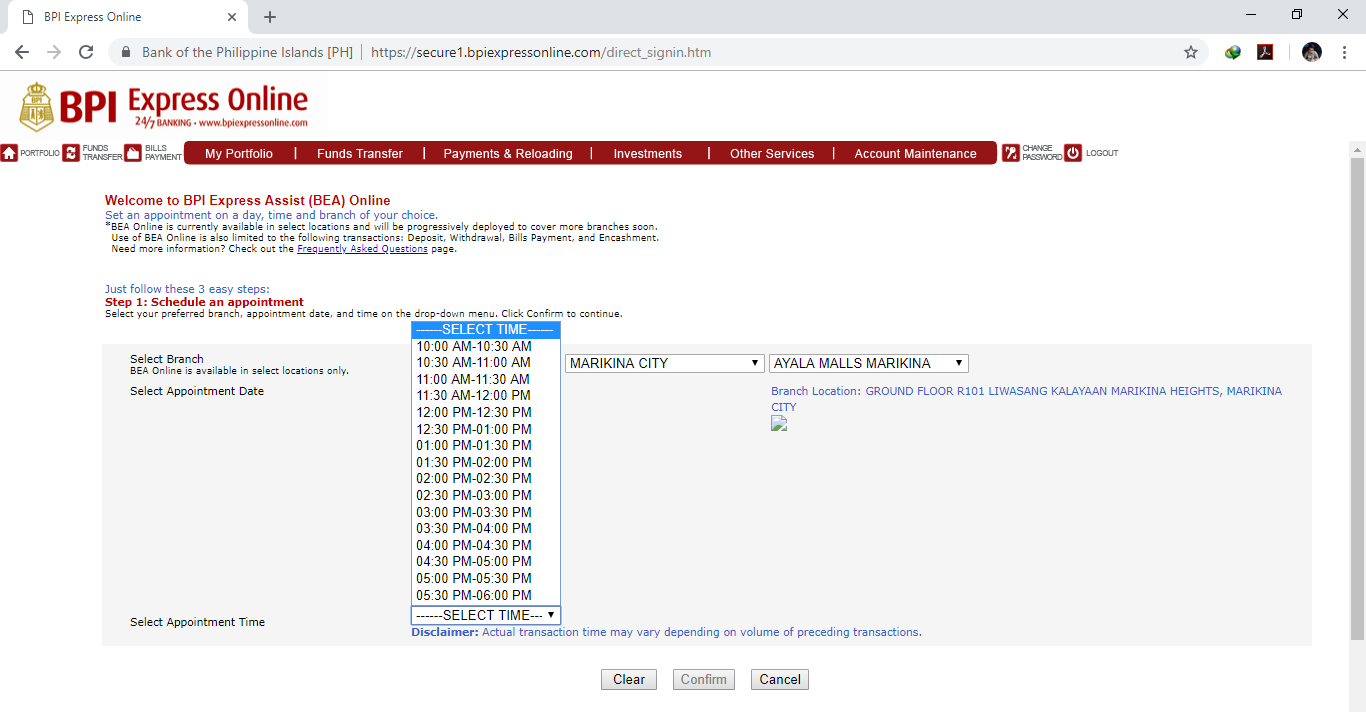



















Comments
What do you think, Awesome?